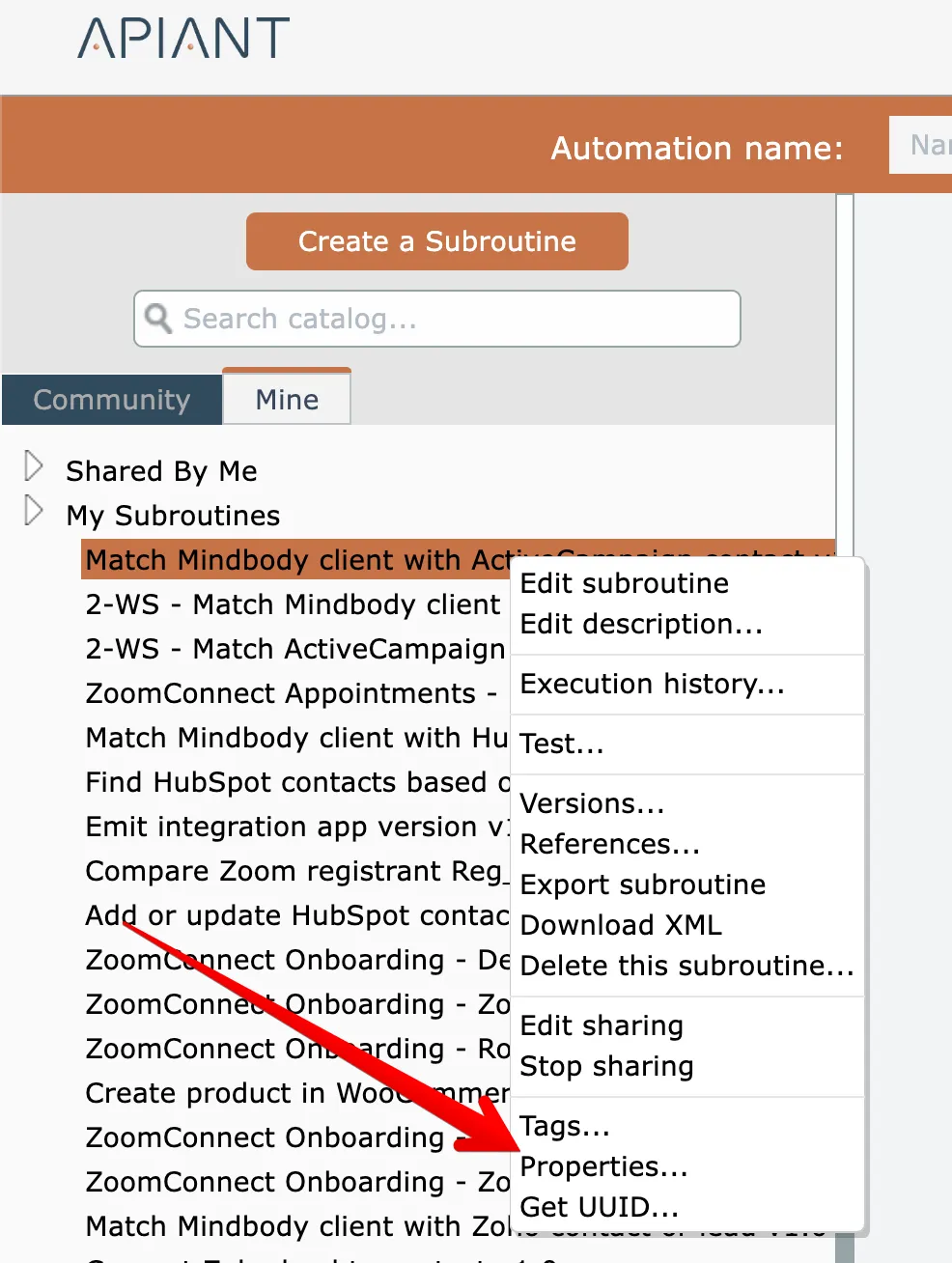View a subroutine's created and last edited dates
Learn how to view a subroutine’s creation and last edited dates by right-clicking the subroutine in the catalog and selecting “Properties.” This displays key details including when the subroutine was created and last modified.
To view a subroutine's created and last edited dates, right-click on the subroutine and choose the Properties option: