Styling a Form
Learn how to customize the appearance of your APIANT forms — adjust colors, corner radius, and enable light or dark mode to match your website’s theme and design.
To change the look of the UI controls with a form, first click on the form's design canvas background. Then adjust the colors and corner radius for the UI controls here:

When embedded on a web page, the form will have a transparent background so it integrates with your page's design:

Forms support light and dark modes. When viewed, the form will appear in the mode as determined from the browser's preference.
The form designer can be toggled between light and dark modes:
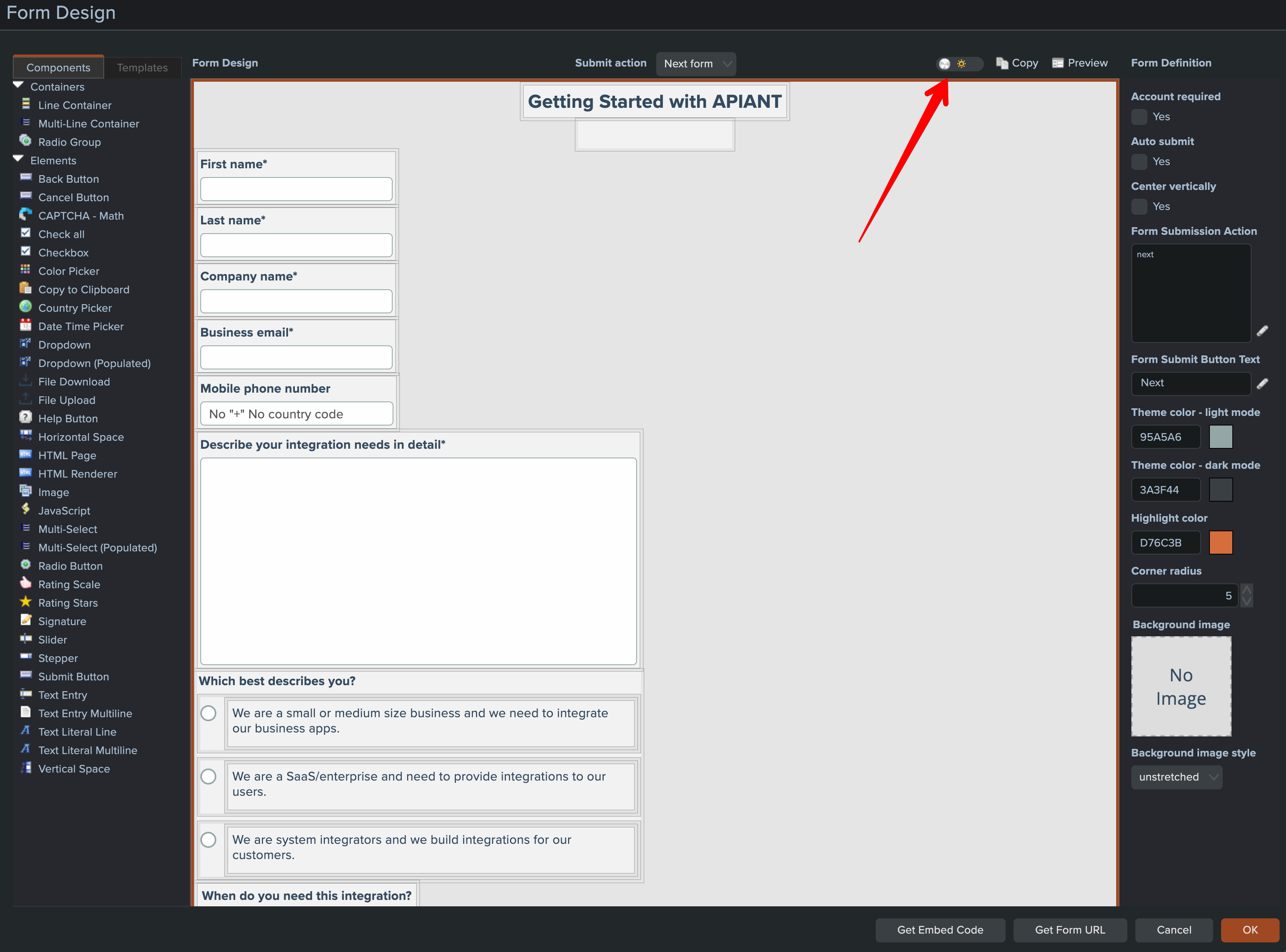
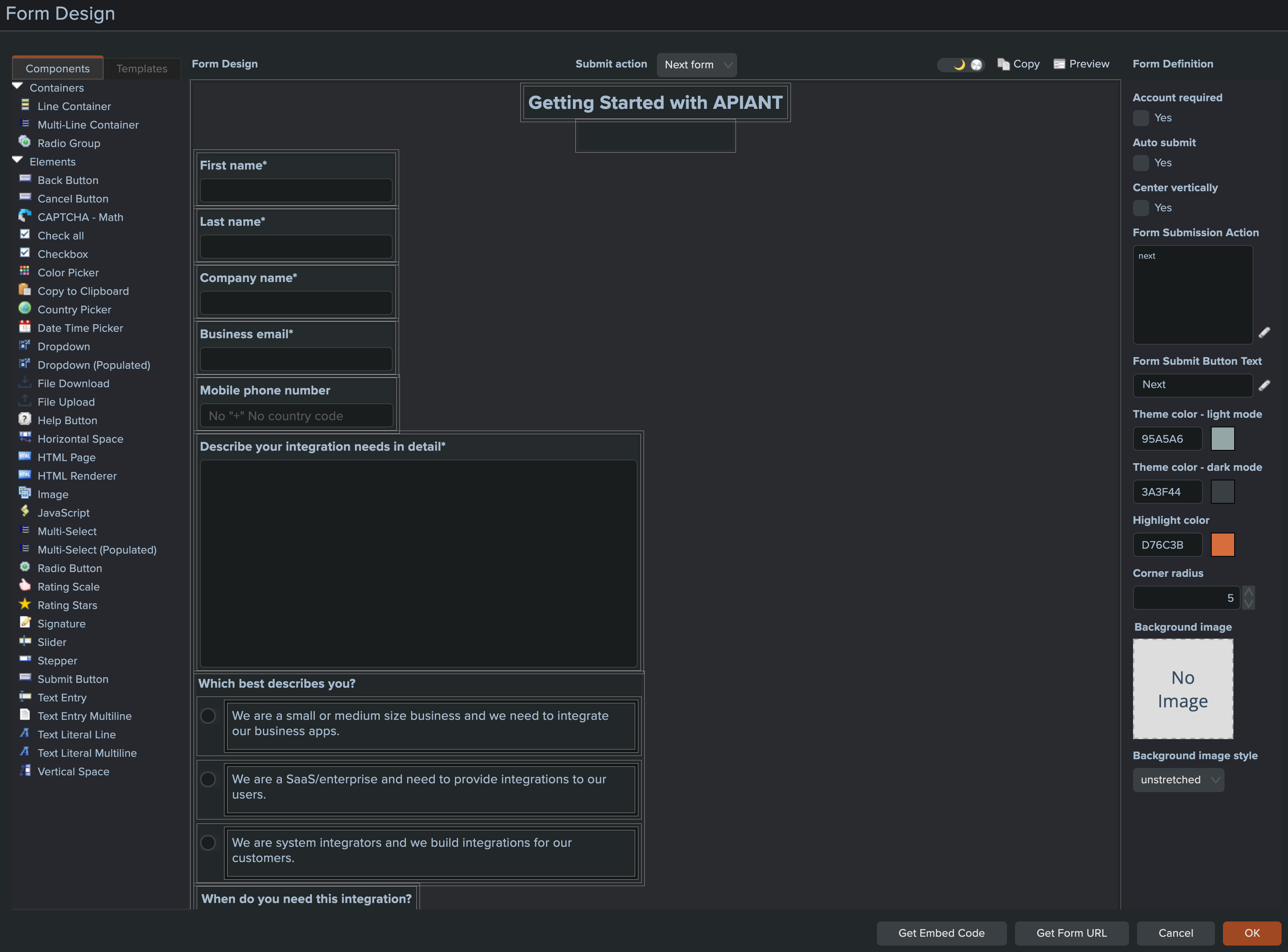
The root form container and certain form elements have settings that are mode-specific:
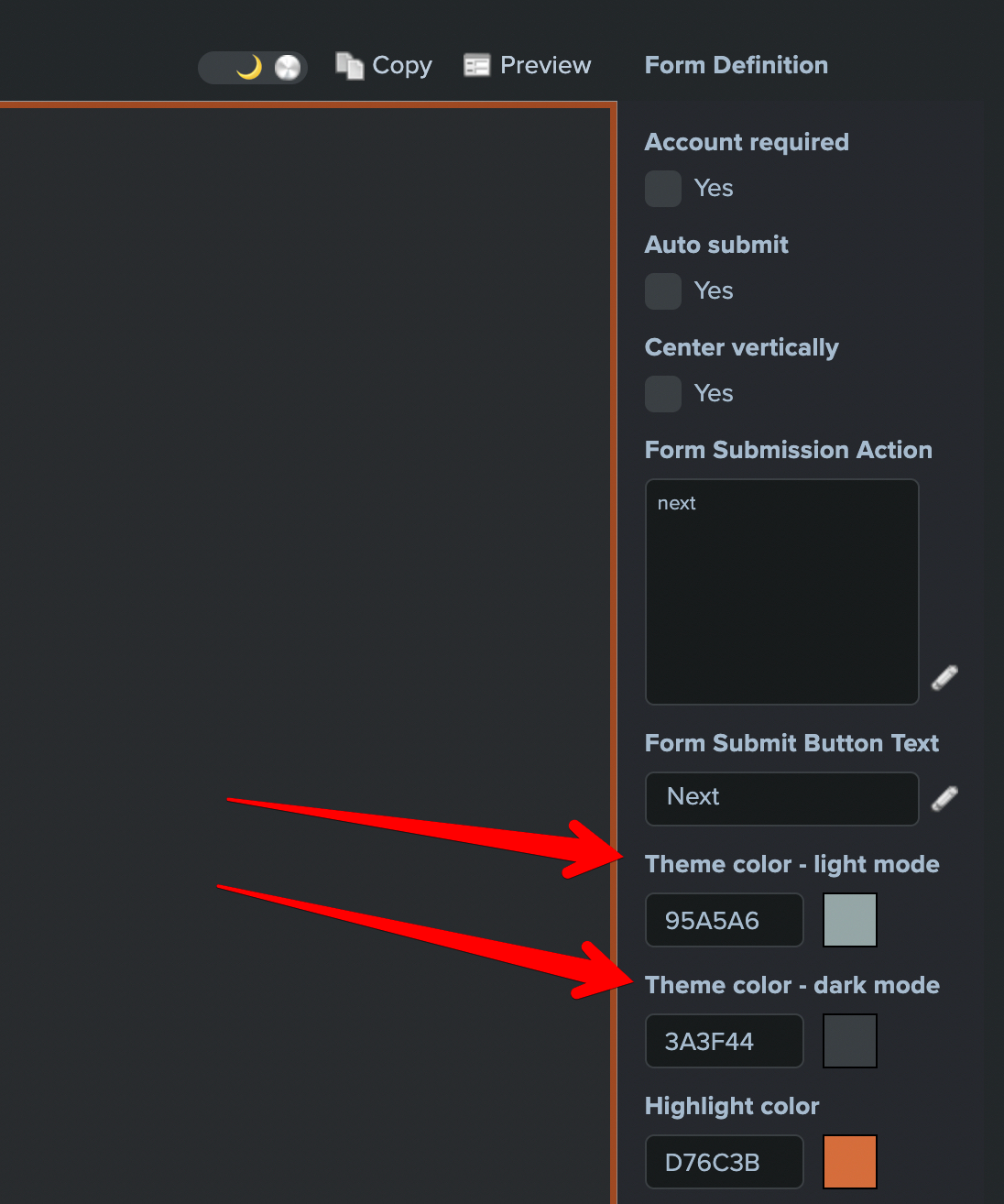
Otherwise colors are determined from the system's themes for light and dark modes.