Removing multiple items
Learn how to remove multiple actions at once in APIANT by selecting specific items in the automation editor and using the remove option from the background menu.
Let's say we want to remove just the first 3 actions here:

Start by right-clicking on the first item and choose this option:
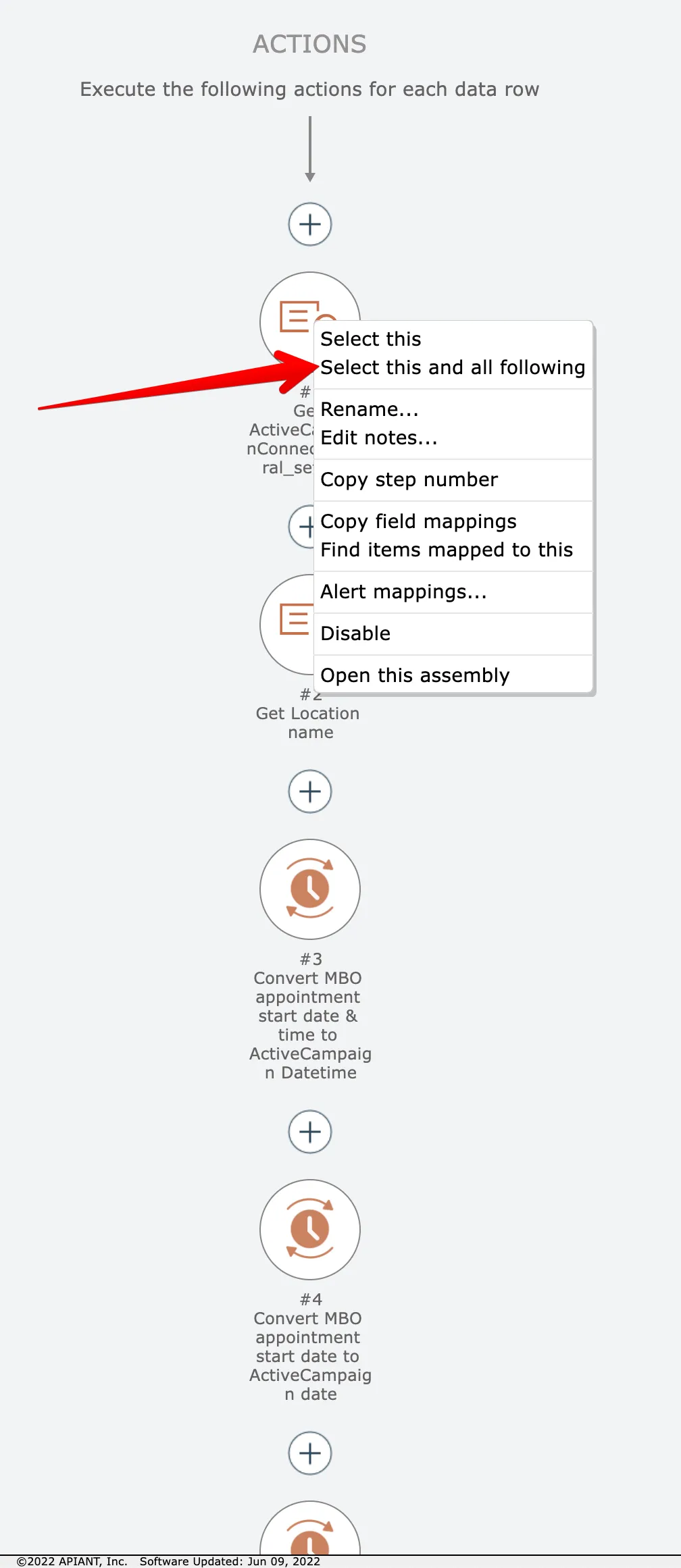
Now the first item and all following items are selected in yellow:

We want just the first 3 actions, however. So right click on the 4th item and choose this option:

Now we have just the first 3 actions selected:

Finally, right click on the editor background and choose the remove option:
