Export an automation
Learn how to export automations in APIANT as downloadable files, including all related components, for importing into other systems or accounts.
To export an automation as a downloadable file, accounts having the "Export" permission can choose this menu option:
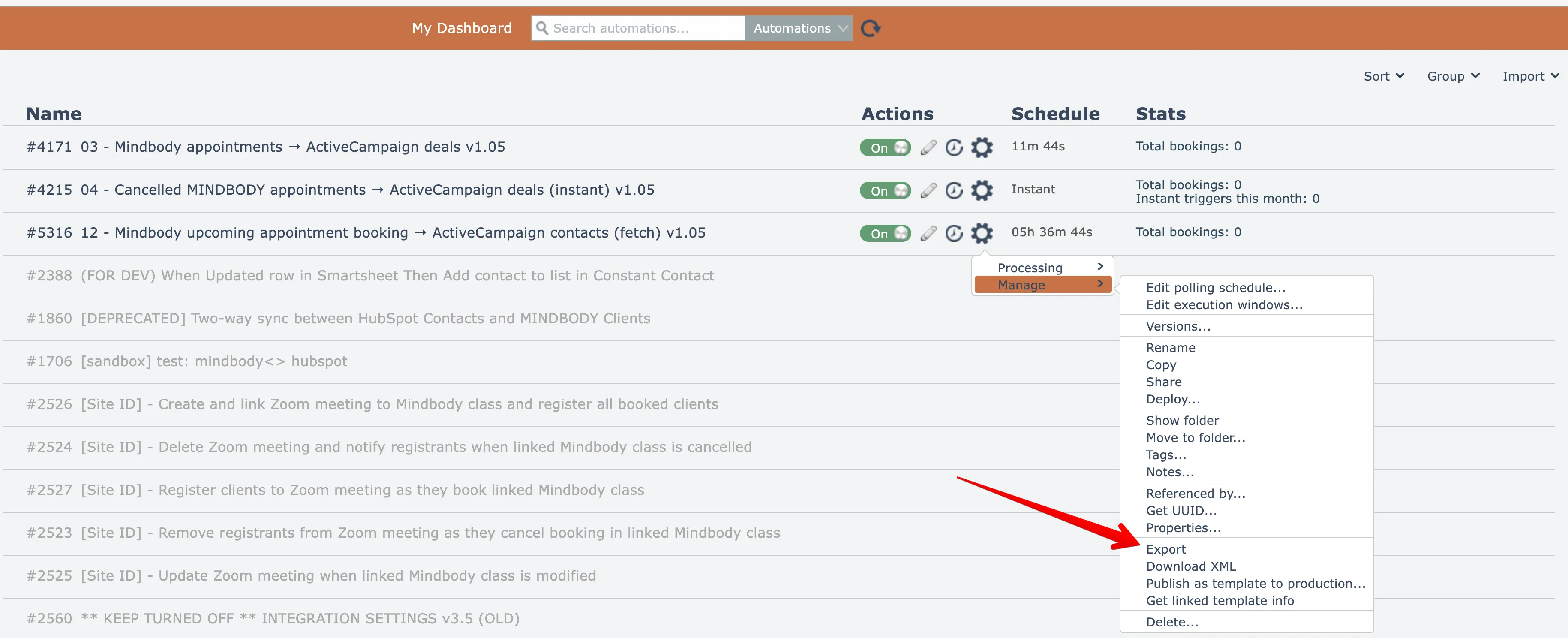
Your browser will download a file containing the automation and all of its referenced apps, triggers, actions, assemblies, and modules. This file can later be imported into a system. See Importing an automation
Important: Do not use automation exports as an archive mechanism!
New system releases may not support old versions of exported files.