Chatbot tool automations
Learn how to create tool automations in APIANT that extend AI model capabilities. Discover how to set up triggers, define inputs and outputs, and integrate these tools within dashboard folders to enhance chatbot intelligence.
Tool automations can be built that extend the functionality of the AI model.
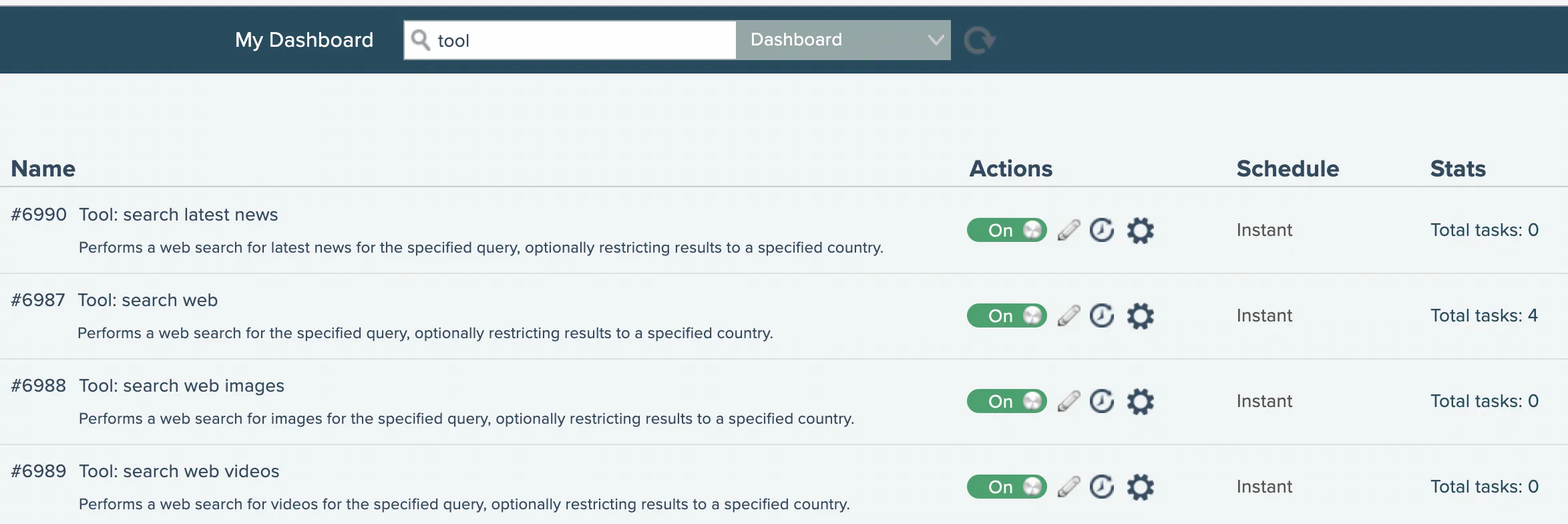
The AI model will decide which tool automations to invoke based on the conversation. For example, given the above tool automations if the AI model is asked to "show me a picture of a cheetah" the AI model will examine the available tool automations and choose to use the "search web images" tool.
If a chat widget automation is placed within a dashboard folder, the system will only load tool automations from the same dashboard folder into the AI model.
A basic tool automation usually just wraps a single action that makes an API call. This example searches the web for images:

Tool Automation Trigger
To build a tool automation, start by searching for the OpenAI Agent app:

Then select the tool input instant trigger:

Then define the input fields the automation needs to perform its processing:

It's important to add input field help text to the right of each input field name, so the AI model understands what values to provide.
Tool Automation Actions
Then add whatever actions are needed to perform the tool's functionality:

Tool Automation Output
Finally, search for the OpenAI Agent app:

Then add the tool output action:

At least one output field must be defined. Here we are outputting the search results with the titles and URLs to any images found in the web search results:

Tool Automation Catalog
Only tool automations that are turned on and located in the same dashboard folder as the parent automation having the "send agent a message" OpenAI Agent action are made available to the AI model as a catalog of tools it can choose to utilize.
When saving tool automations, it is important to give them very clear names and descriptions, as that is what the AI model uses to determine when it can use the tools.

Automation descriptions can be edited via the Manage -> Edit description gear menu option:
